With handheld devices getting more powerful every day, the problem we face is that the battery life of these devices keeps decreasing. So if your laptop is running on battery, sometimes you may feel the need to quickly turn off your screen without putting the system into sleep mode. This is where Dekisoft Monitor Off Utility comes handy:
This is a tiny stand-alone utility that does not need to be installed. Just download the EXE from http://www.dekisoft.com/ and set it to start with Windows automatically. The utility runs quietly in the system tray until you press the hotkey (Ctrl+Alt+L by default, but can be re-configured). As soon as you press the key, the utility turns off your screen. The screen can be turned on again simply by moving the mouse cursor, or by pressing any key on the keyboard. Simple, right? Then why not give it a try!
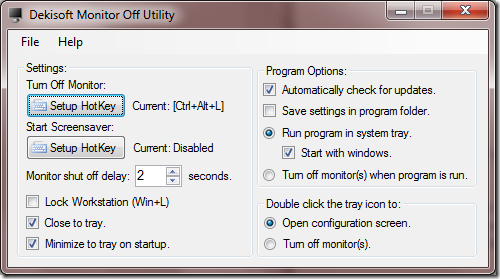
No comments:
Post a Comment