What's a web desktop? Put simply, a web desktop is a desktop environment hosted on a remote server that you can access through your web-browser over an Internet connection.
To quote Wikipedia:
A web desktop or webtop is a desktop environment embedded in a web browser or similar client application. A webtop integrates web applications, web services, client-server applications, application servers, and applications on the local client into a desktop environment using the desktop metaphor. Web desktops provide an environment similar to that of Windows, Mac, or a graphical user interface on Unix and Linux systems. It is a virtual desktop running in a web browser. In a webtop the applications, data, files, configuration, settings, and access privileges reside remotely over the network. Much of the computing takes place remotely. The browser is primarily used for display and input purposes.
I recently did a comparison of some free to use Web Desktops available on the Internet, and came to rank Cloudo Web Desktop at the top. My ranking can be summarized as:
The ranking is purely based on how closely the desktop resembles the "real thing" and how polished it feels to look at and to use.
I recommend that you try all three and choose your personal favorite. I was most impressed by Cloudo and couldn't stop raving about how beautiful it looked with different skins:
(Click on the screenshot to view full size)
It was very easy and intuitive to switch the look and feel to resemble Windows XP, Windows Vista, Mac OS X, Ubuntu or even Windows 3.1 (if you were around when it existed). You won't believe what you'll see in your browser. Click here to try it out straightaway.
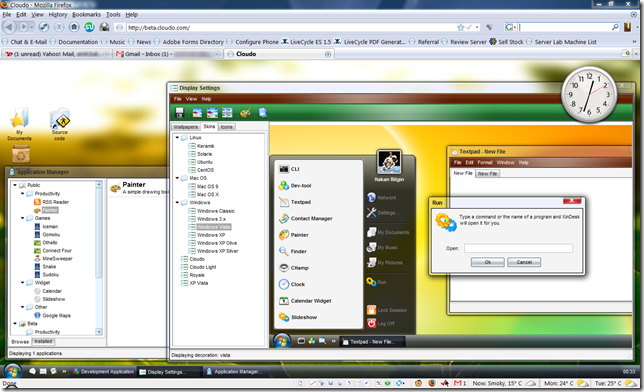
No comments:
Post a Comment