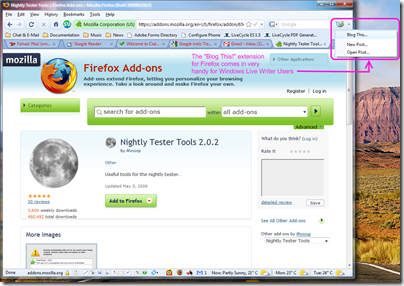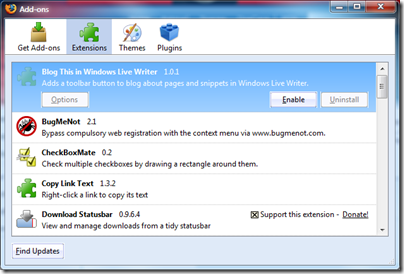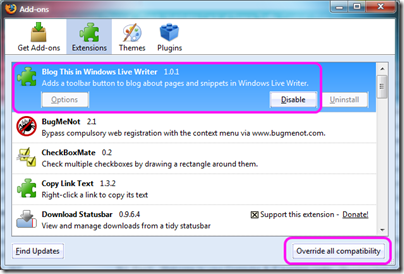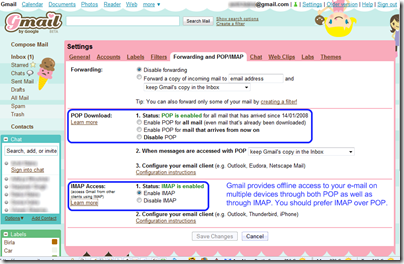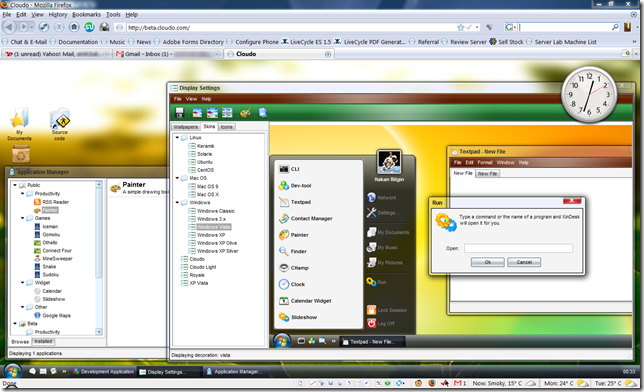Being an agile blogger that I am, I found an installed a nifty extension for Windows Live Writer named Blog This today. Blog This extension for Windows Live Writer adds a button to Firefox which starts a new Windows Live Writer blog post pre-populated with content and title from the current web page. That way, one can blog the whole page, or just selected snippets.
(Click on the image to view full size)
However, on restarting my browser, I was disappointed to see that the Blog This Extension in Firefox was marked disabled because it was found to be incompatible with Firefox version 3.0.6. Now this can happen sometimes because the developer of the extension did not update the extension after testing it with the latest Firefox update.
(Click on the image to view full size)
Desperate to make good use of this extension, I found the Nightly Tester Tools extension for Firefox, that lets you enable incompatible extensions (among other things), of course at your own risk.
After installing Nightly Tester Tools I was able to see a new option appear when I right-clicked the disabled add-on that would let me override the compatibility check in Firefox. There was another new button in the add-ons dialog that lets you override this for all Firefox add-ons at once: